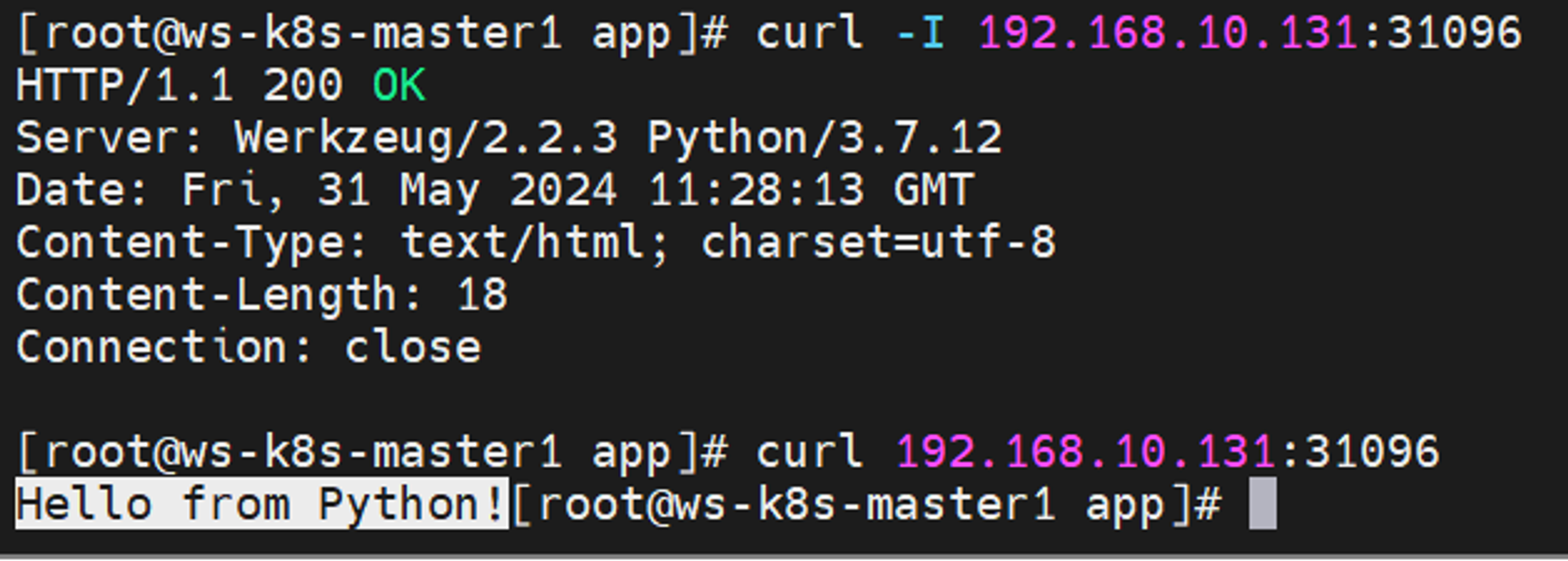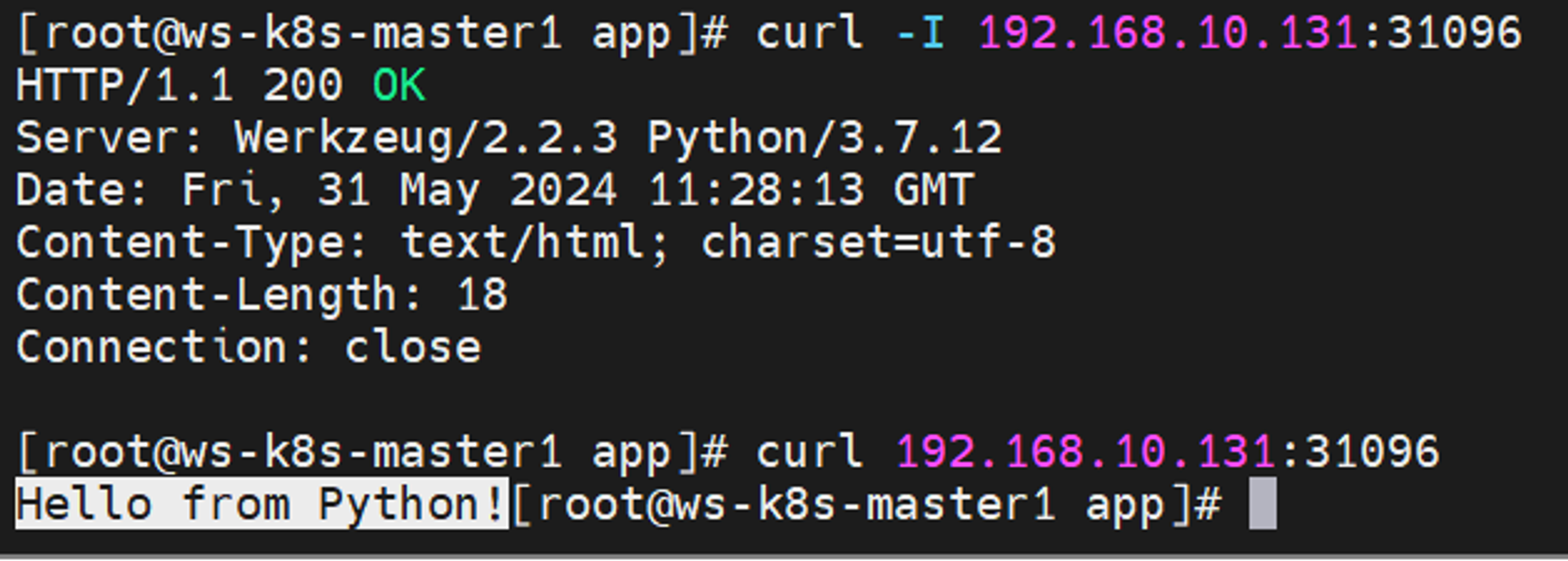查看mian函数与requirements.txt文件
1
2
3
4
5
6
7
8
9
10
11
12
13
14
| 这两个文件被封装在压缩包里
cat main.py
from flask import Flask
app = Flask(__name__)
@app.route("/")
def hello():
return "Hello from Python!"
if __name__ == "__main__":
app.run(host='0.0.0.0')
cat requirements.txt
Flask
|
创建Dockerfile并构建镜像
1
2
3
4
5
6
7
8
| cat dockerfile
FROM python:3.7
WORKDIR /app
ADD . /app/
RUN /usr/local/bin/python -m pip install --upgrade pip
RUN pip install -r requirements.txt
EXPOSE 5000
CMD ["python","/app/main.py"]
|
docker build -t hello-python:v1 .
传送到目标节点或上传至私有仓库
docker save -o hello.tar.gz hello-python:v1
或
docker tag hello-python:v1 192.168.10.130/wangsheng/hello-python:v1
docker push 192.168.10.130/wangsheng/hello-python:v1
封装成deployment
1
2
3
4
5
6
7
8
9
10
11
12
13
14
15
16
17
18
19
20
21
22
23
24
25
26
27
28
29
30
31
32
33
| apiVersion: apps/v1
kind: Deployment
metadata:
name: hello-python
spec:
selector:
matchLabels:
app: hello-python
replicas: 1
template:
metadata:
labels:
app: hello-python
spec:
containers:
- name: hello-python
image: 192.168.10.130/wangsheng/hello-python:v1
imagePullPolicy: IfNotPresent
ports:
- containerPort: 5000
---
apiVersion: v1
kind: Service
metadata:
name: hello-python-service
spec:
selector:
app: hello-python
ports:
- protocol: "TCP"
port: 6000
targetPort: 5000
type: NodePort
|
1
2
3
4
5
6
7
8
9
| kubectl apply -f deployment.yaml
kubectl get pods -owide
kubectl get svc
|
测试